For this week’s blog review, I selected The Cool Cat Teacher by Vicki Davis. The link I first used took me to her blogspot, which has been discontinued. Her last post detailed the steps of deciding to, and finally switching the location of her blog. This was very informative since I am also beginning my blogging adventure with a free blogsite. The correct website for her blog is: http://www.coolcatteacher.com/
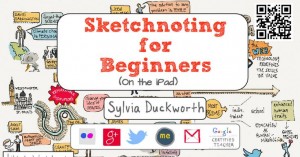 The titles of her posts caught my attention. 10 Ways to be a Terrible Teacher was the first article I read. 89 lesson plans for teaching math was next. I found the blogspot easier to navigate and was visually more comfortable for me, but on either site – the information was fantastic. Vicki posts everything from classroom resources and techniques to how to’s that she has figured out.
The titles of her posts caught my attention. 10 Ways to be a Terrible Teacher was the first article I read. 89 lesson plans for teaching math was next. I found the blogspot easier to navigate and was visually more comfortable for me, but on either site – the information was fantastic. Vicki posts everything from classroom resources and techniques to how to’s that she has figured out.
Vicki posts a lot of technology related reviews and ways of including technology in the classroom. This one is challenging for me. I am diving head first into this adventure of teaching with technology. So far, I have existed with low tech or old technology. I recently bought an ipod and am adjusting to digital music. For my students sake, I need to catch up so that I can help them be curious, explore, and understand new technology so that they can be a part of creating the next generation of new technology.
I am excited to follow Vicki’s blog and bi-weekly internet radio show – Every Classroom Matters. She has a subscription link so that I will get her updates in my email.

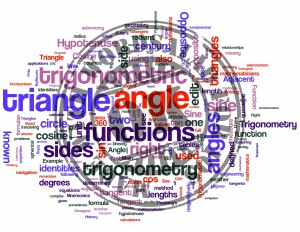
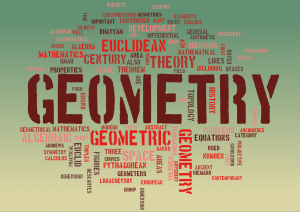 s edition cost $3.99 and was well worth the small cost. This edition allows the user to choose background colors, has more text options, and settings. The paid version also does not have the watermark. My favorite feature for this update is the ability
s edition cost $3.99 and was well worth the small cost. This edition allows the user to choose background colors, has more text options, and settings. The paid version also does not have the watermark. My favorite feature for this update is the ability  youtube and plays the song
youtube and plays the song  In my search for a blog to review, I looked at
In my search for a blog to review, I looked at 
